App developers are pushing the envelope on
a daily basis trying to improve and enhance our smartphone experiences. In
fact, so many
Android apps come out every day that it’s difficult to keep track of them all.
And that’s exactly why today We're going to show you 10 Best Free Android Apps for the month of August 2020 that you should definitely try.
Retro Music Player

Online media streaming platforms are on the rage right now. Apps like Spotify, Gaana Music, and many other online media streaming platforms did gain a lot of popularity in recent times which made the users shift to the online music world completely. But still, there are a lot of people who prefer to download music and listen to offline. If you are one of them, the Retro Music Player is for you. The Retro music player is beautifully designed and organizes your music neatly laid out album wise. Unlike the other offline players, here you will have total control over the theming and customization. You can also choose between the white, dark and AMOLED interface of the application. Moreover, you can set your favorite accent color from the inbuilt color palette.
Other features include the home screen and lock screen widgets, sleep timer, inbuilt equalizer, and 30 languages support.
Super WallpaperXiaomi recently launched the latest update to its Android skin — MIUI 12. This version comes with massive UI changes, new animations, and many interesting features. However, one MIUI 12 feature that is shining above all is Xiaomi’s “Super Wallpaper.” A set of 3D interactive live wallpapers that offer an aerial view of Earth/Mars on the lock screen, but aesthetically zoom in to the surface upon unlocking. Now, thanks to XDA developers, the Super Wallpaper app has been ported to other Android devices.
As a result, any Android device running 8.1
or new can use this MIUI 12 feature without any hassle.
• Download the ported Super Wallpaper Zip
file on your smartphone.
• Extract and install the APK file
• Download the Google Wallpapers app from
the Play Store
• Find the MIUI 12 live wallpapers and
apply them.
Facebook Gaming

Facebook Gaming is Facebook’s official
competitor for apps like YouTube and Twitch. It works a lot like YouTube Gaming
used to work. The app is a portal to Facebook’s video section, but cancels out
everything except gaming. Facebook Gaming serves two purposes. It’s a portal
for viewers to find streamers and gaming videos, follow creators, and engage
with content. You can also use the app to live stream your gameplay. The app
has a few bugs here and there, but it seems to generally work okay.
Customized Pixel Launcher
![]()
Customized Pixel Launcher is a second-generation Pixel Launcher i.e. it is just like the pixel launcher but with extra features. If you have been using other Pixel launchers for a while, then you will not find Customized Pixel Launcher any different at first. But, after using it for a while, you will notice that it is better. It is smooth, lag-free, and has more customization features than any other launcher of its kind.
CPL has all the features and customization
options like home screen & app drawer grids, scrolling animation, widget
padding; theming options like icon pack support, adaptive icon background, UI
theme selection, etc. And, it goes without saying that it also supports the
Google feed, At a glance widget, & notification dot. However, you will have
to install the APK from GitHub. As you can see, it has everything you can ask
from a third-party launcher. The simplicity, smooth working, and everything
mentioned above make CPL the best free launcher available on the play store.
Snap Search

Snap Search is a simple browser style app
with a focus on privacy and security. It’s mostly used for making quick web
searches and lightly browsing the web. It’s not a full browser like Chrome or
Firefox. However, you can open it, search for what you want, click the links,
and browse. Some of the app’s features include an ad-blocker, a tracker
blocker, and you can download web pages for offline use. There is also an
integrated VPN service that costs $2.99 per month or $19.99 per year if you
choose to use it.
Picnic Photo
Imagine that you have gone out to click
some pictures of nature or any landscape and realized that the climate is
moody. The moody climate might work well with Still photography but definitely
not with a landscape. That is where the Picnic Photo Filter app comes into
play. Whether it is rainy or cloudy you can just go ahead and click the
pictures because with the help of this application you can recreate the entire
climate after the photo has been shot. No matter where you are, the Picnic app
can take you to a glorious morning in Santorini or a dreamy sunset in Paris.
The Picnic app gives a natural and dynamic
re-touch to the atmosphere and the background of your photos. This photo
editing app is very unique with all options on your fingertips. All you have to
do is go outside and click a picture then bring it into the Picinic app and you
can select from more than 20 editing styles. This app detects the edges
perfectly and applies the filters only on the required areas which result in
the professional output. If you are into mobile photography this application is
a must-try.
Dopewalls
Dopewalls is the next of our list of best
Wallpaper app. It offers you high quality wallpapers which perfectly suits your
device. The app provides superhero wallpapers which will give a lively look to
your home screen.The app is available on Android and is available at free of
cost. Different categories are available to match the needs of every kind of
user.
Microsoft Maths

In this lockdown time, are you preparing
for your exams from home? Are you unable to solve any mathematical equation and
looking for possible solutions online? Then, the Maths Solver from Microsoft is
definitely for you. You can get solutions for any equations or problems within
seconds. You can either scan or write your equation in the app and that is all.
The app gives you a correct answer that too with all the possible solutions
within a minute or two.
Microsoft Maths Solver application provides
help with a variety of problems including arithmetic, algebra, trigonometry, calculus,
statistics, and other problems using AI-driven maths solver. The other problems
which this application can solve are Elementary, Pre-Algebra, Algebra, Word
problems on Math concepts, Basic Calculus, and Statistics.
Bundled Notes

Bundled Notes is a new to-do app that
offers robust organization. The theme is slick, and there are a plethora of
options already available. So while you can easily sync all of your notes, the
lack of web app integration me ans
you'll have to grab your phone every time you want to edit your notes.
Via Browser

Via Browser is if not one of the fastest
and lightest among all the browsers in the Play Store. With a size of around
1MB, it loads the webpages pretty fast, faster than chrome we would say.
There’s also an in-built AD blocker, which makes this browser stand out. It
also has every nifty feature that you’d expect a browser to have.
Afterlight

Afterlight is a simple yet powerful photo editor with no ads. The UI is nice and easy to use. There are tools, filters, textures, cropping tools, and frames. You can also share it easily with the share option as soon as you’re done editing the photo. Overall, you are getting a feature-rich photo editor, which does what it’s supposed to do well.


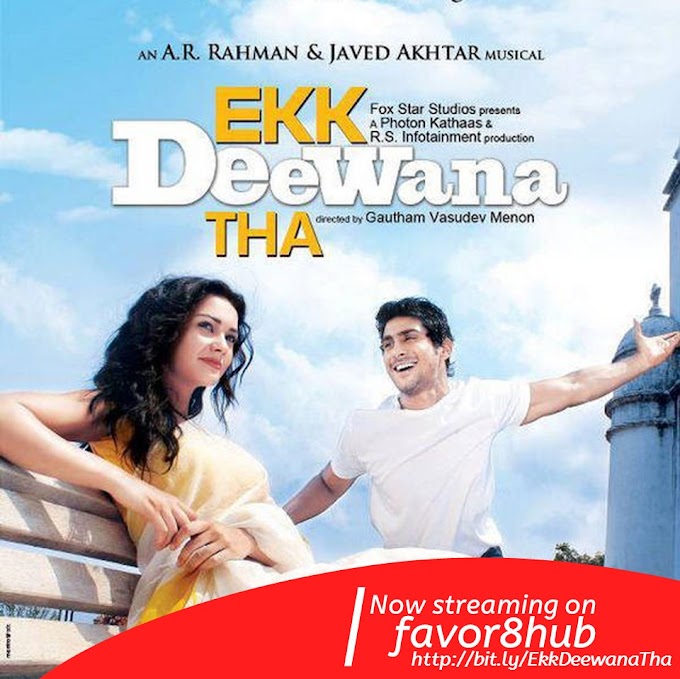


0 Comments